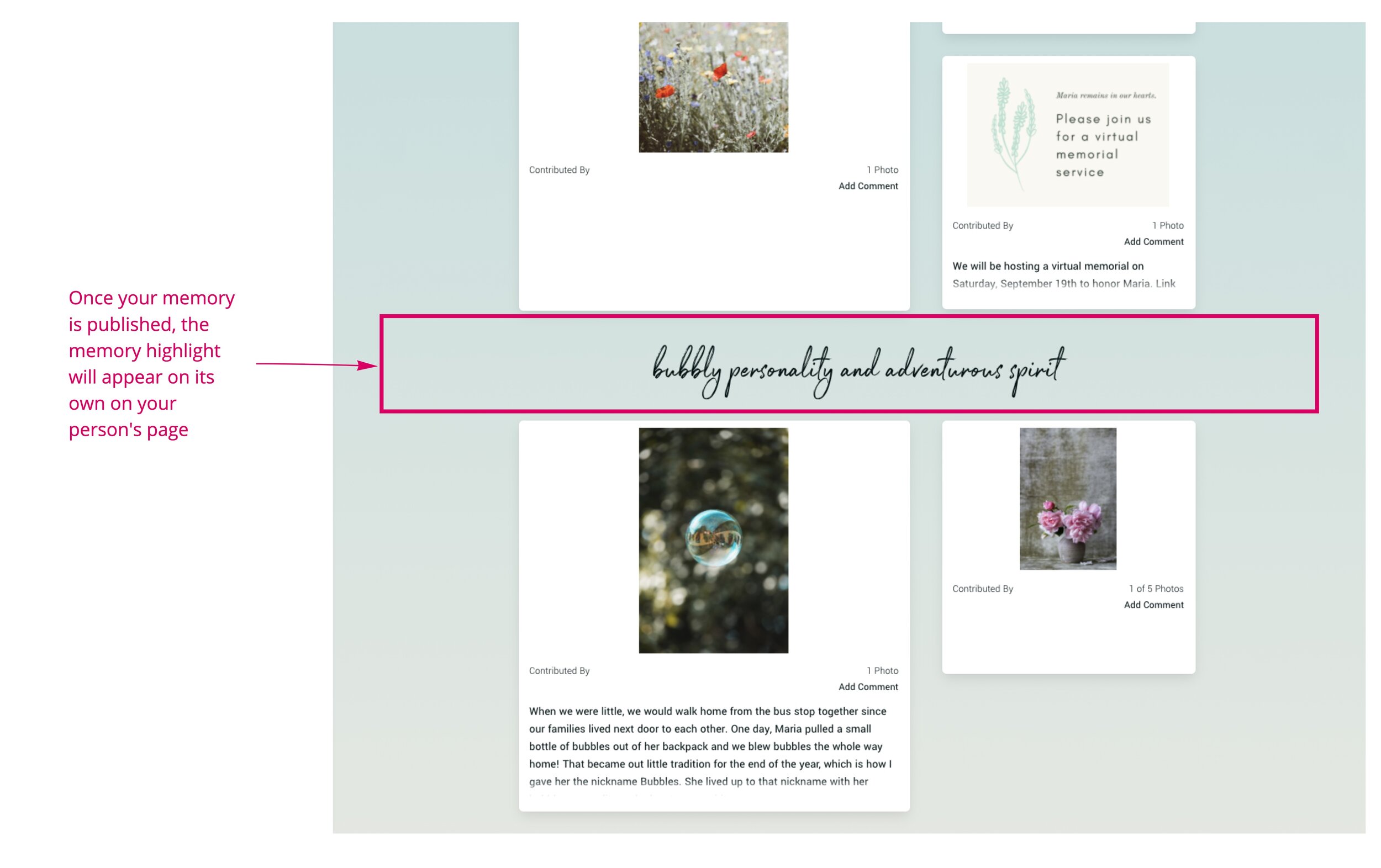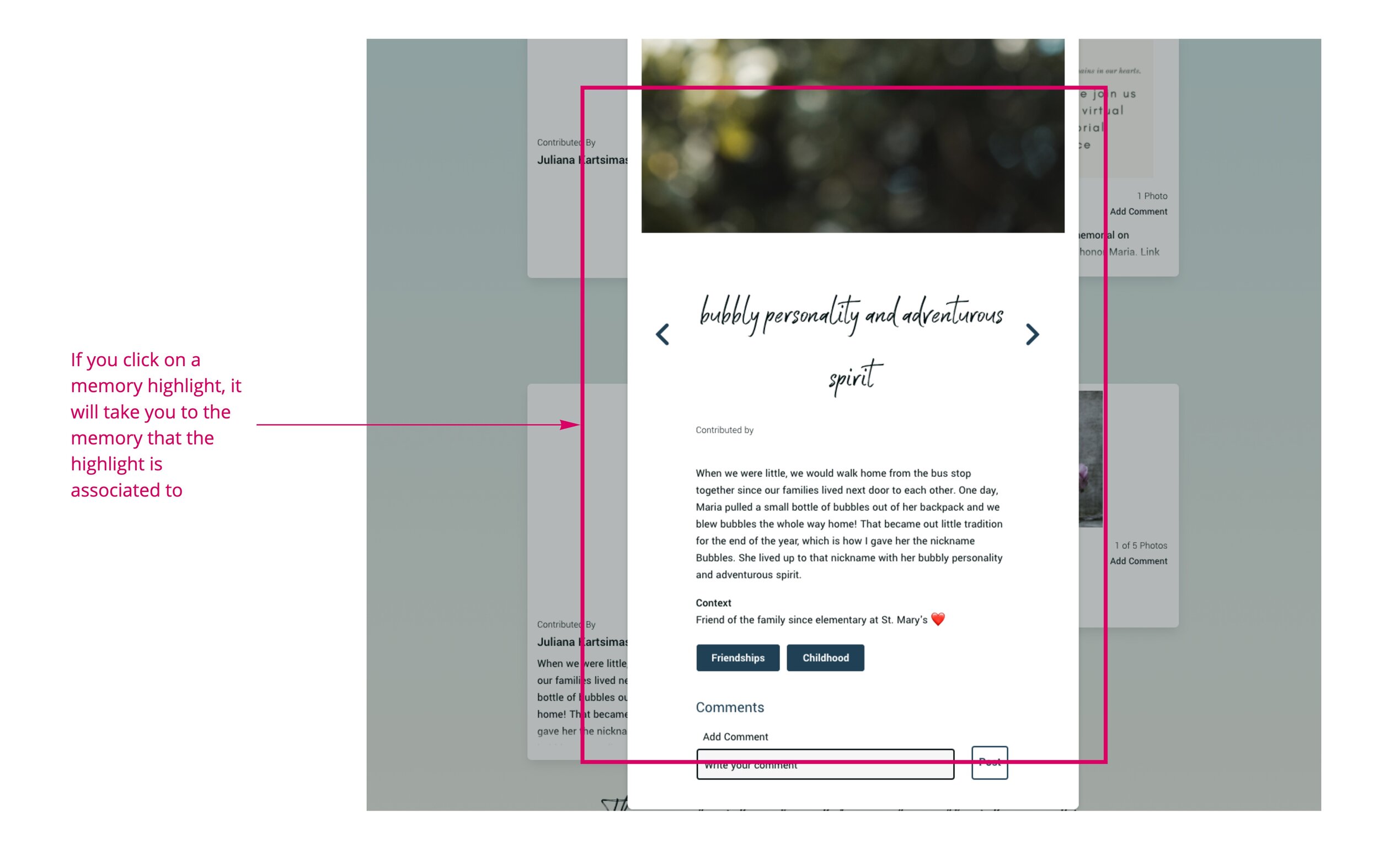What is a memory highlight?
When sharing a memory on your person’s page, you will be asked if you’d like to include a highlight from your memory. Memory highlights will display on their own in cursive script on your person’s page as a “teaser” for your memory", like this:
Adding a Memory Highlight
You will be prompted to share an optional memory highlight when sharing a memory to your person’s LifeWeb. At the top of the Share a Memory page (shown below), there is a large box for you to share a typed memory. At the bottom of the page, there is a smaller box to add a memory highlight. To add your memory highlight, copy one phrase from your memory that best captures the spirit of your memory or of your person and paste it into the memory highlight box:
Once you have added a memory highlight and your memory has been published, your memory highlight will appear on its own on your person’s page:
If you click on a memory highlight, it will take you to the memory that the highlight is associated to:
More questions? Feel free to contact us!